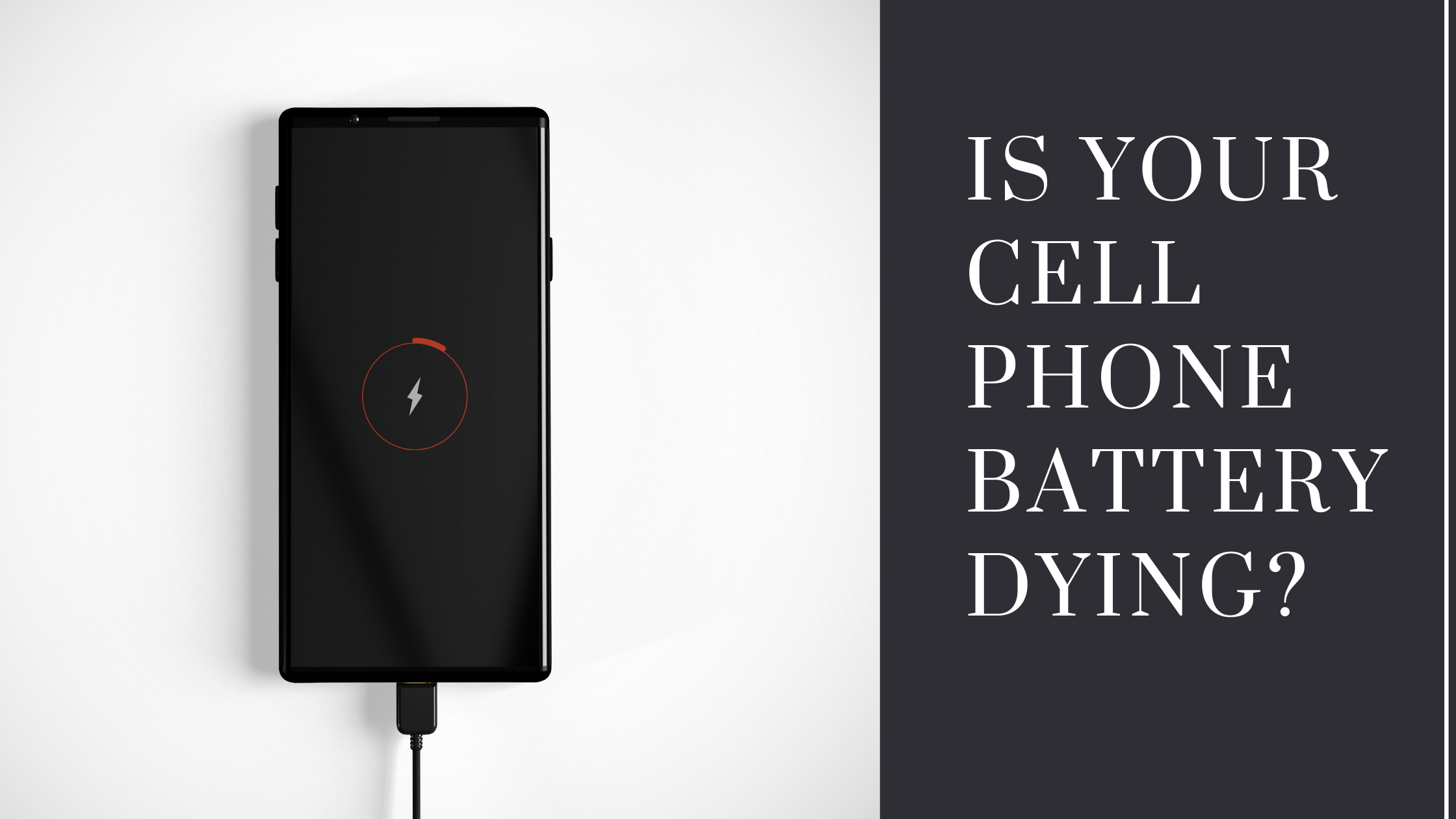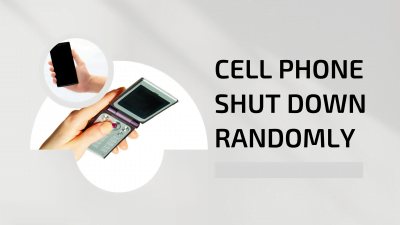Knowing When To Replace Your Dying Cell Phone Battery Could Save You Hundreds
At one point in our lives, most cell phone users can probably recall investing in a mobile power bank so they could charge their phone, when it inevitably died, partway through the day. Or maybe you were known for ALWAYS carrying your charger with you and plugging it in whenever you got the chance to prevent your cell phone battery dying. Here are some telltale signs to get your battery replaced.
Your Cell Phone Battery Has Physically Grown
First and foremost, this one is the most important and dangerous of them all, a bloated battery. What does this mean and what does it look like? This means your battery has physically grown in size, for a multitude of reasons, namely overuse, excessive usage whilst charging, and being used in extreme temperatures, these are just a few examples that will lead to your cell phone battery dying. How this looks will vary depending on if you’re an Android or iPhone user, if you fall into the camp of the latter, you’ll notice that your screen has some bend in it and is likely even prying away from the body of your phone. If you’re in the Android camp, however, chances are you’ll see the back of your phone starting to curve and equally become detached from the body of your phone. If this is the case on your mobile device, the very first thing you should do is shut down your phone and then have your cell phone battery replaced nearby as soon as possible!
Does Your Cell Phone Shut Down Randomly?
The rest of the obvious signs to have your battery replaced aren’t dangerous in any way, they might just be a little frustrating, however. One such sign is unexpected phone shutdowns/restarts. If you find that your cell phone is shutting down unexpectedly even though your battery indicator displays plenty of screen time left, you might need a replacement as your cell phone battery is dying. The first thing to try here is to perform a soft reset of your mobile device and then use the remainder of the charge and follow up with letting the device charge all the way to 100%. This is called calibrating the battery, in some scenarios this will help the performance of the phone, if you’re still experiencing issues it’s likely time for a battery replacement if you see your cell phone battery dying quickly.
Is Your iPhone Battery Dying? (Apple Users Only)
For iPhone users only on older models, such as the 7 and below, you may have heard about something called “battery throttling” which means cell phone battery dying issue. To check if your cell phone is afflicted by this issue open up settings and click on the battery section then on battery health. If you notice under the Peak Performance Capability there’s a blurb saying “Unable to deliver the necessary peak power” then your iPhone is being throttled. Apple offered a short program to replace these batteries for a low cost back in 2016. These days your best bet will be to find a third-party repair shop to replace your iPhone battery, for probably as little as $40 compared to Apple’s $65.
When Your Cell Phone Isn’t So Wireless Anymore
Does your phone only work when it’s plugged in? This is likely the biggest indicator that your battery is totally shot. Outside of your phone’s 1-year manufacturer warranty or potentially extended coverage, you’ll have to pay for this out of pocket. To save your wallet and fix your cell phone battery dying, make a trip to your local third-party repair shop!
Your Cell Phone Is Always Overheating
The last culprit on the list is if you find your phone overheating constantly, especially if you’re not using the phone for any intensive purpose. If you find that every time you’re on your cell phone for a few minutes it’s already heating up, you may want to check out your battery usage in your phone settings. This will show how fast your phone is discharging as well as what percentage of the battery certain apps/tasks are using. You may find that you’ve got something running in the background due to your cell phone battery dying, you’ve forgotten about (you know who you are if you never close down your apps) if there’s nothing unusual then it’s a good time to call up your local repair shop for a battery replacement.